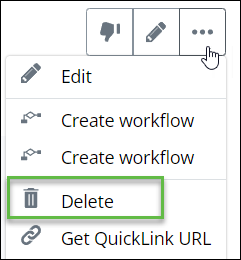To Delete an Event
-
Open an Event.
The Event page opens in View mode.
Tip: You can use the Search feature to find the event. For more information, see Searches and Reports.
-
From the
Object menu, select
Delete.
A confirmation message appears.
- Click Delete to confirm.